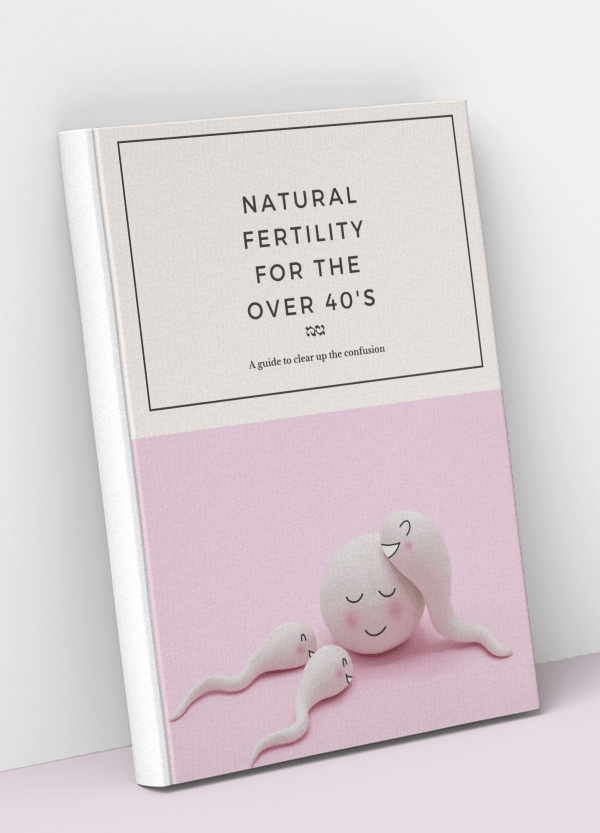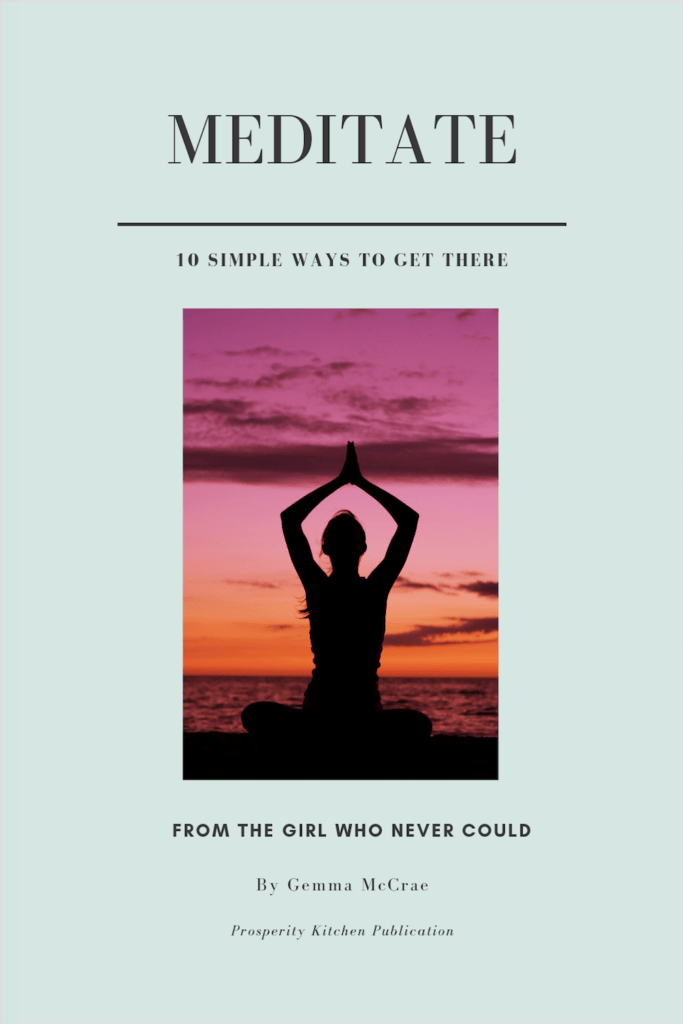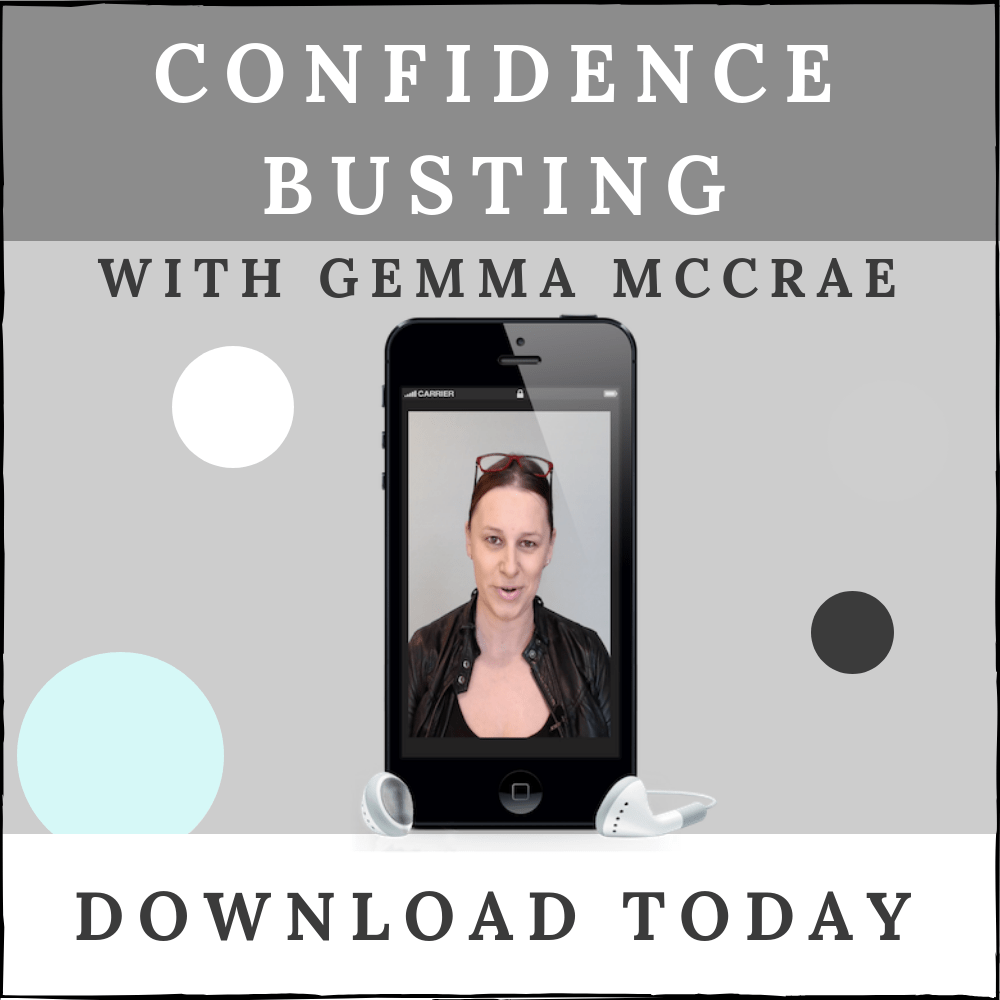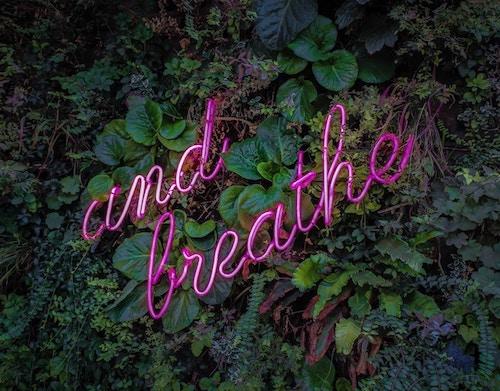One of the biggest causes of work overload is e-mail management.
Or rather e-mail mismanagement!
For example, how many e-mails do you receive per day?
It’s hard to put a number against how many e-mails you should reasonably receive per day, but as per a recent study the worldwide average on the number of business e-mails sent and received per user was 122.
How do you compare to this?
How to Implement Effective E-mail Management
In priority order do the following:
- Tell your team not to cc you into every email they write
Tell your direct line reports to only copy you into an e-mail or to e-mail you directly when necessary.
Common sense to obviously prevail.
You’re not being an ass tell them, it’s simply a case of managing your inbox.
May be you request a catch up e-mail of all items once or week, or a physical catch up once a week or they send a weekly report through to your Secretary.
But the message has to be clear.
Receiving e-mails from them every three seconds is not acceptable.
- Filters direct into folders
To provide clarity, set up automatic rules for e-mails to go directly into certain folders.
This is neater, clearer and will enable you to manage you in box far more effectively.
For example, e-mails from H R Director to go directly into the H R Director Folder.
This way, important e-mails are clearly flagged.
- Unsubscribe
Sick of receiving lots of promotional e-mails every day?
Scroll to the bottom and unsubscribe OR put them into spam / junk (some people don’t recommend unsubscribing on certain e-mails).
Plus, be selective as to what you subscribe to in the future.
- Only check e-mail at certain times of work day
As per article Remove Distractions – Kick Ass at Work Principal 2
Only check your in-box at certain times of the day.
- Turn off notification sounds and pop ups
Again, as per Remove Remove Distractions – Kick Ass at Work Principal 2, remove sound notifications and pop up notifications for e-mails.
They are the worst distraction.
- Write clearer e-mails to avoid the need for lots of query questions
When writing an e-mail or responding to an e-mail be concise and try to include as much detail as is needed (don’t waste time though) to avoid a wave of questions back.
Or be specific; if you are anticipating lots of questions back, be clear as to the forum to raise them.
- Write and save generic responses if appropriate
If you send the same e-mail response frequently; save it as a draft to cut n paste as needed instead of typing up new each time.
- File Properly
How much time have you wasted searching for e-mails?
Avoid this by creating appropriate folders for appropriate work projects.
Every e-mail in relation to a specific area should be dragged and filed into the appropriate box each time actioned.
- Clear your In Box
As and when you deal with e-mails either:
- Delete
- File
- Forward
You can chose to use your In Box for those e-mails you need to action or you may create an “Action” folder.
In this case your In Box will only be utilised for new e-mails, so should in theory be empty at the end of each day.
- Have a Clear Out
If faced with a clogged up in-box, allocate a morning or however long is needed to clear it out!
Action, Delete, File or Forward as necessary.
It makes you feel sooooo good afterwards!
Good luck!
Gemma
xxxxx